Pseudonym Number 1
Striker
Nowt better than windows xp
Follow along with the video below to see how to install our site as a web app on your home screen.
Note: This feature may not be available in some browsers.
What are you still using XP for? Presumably not connected to the internet?
Still loads out there that use legacy apps, a huge amount of equipment like epos is still xp. Not going away anytime soon. I mean one of the contracts I work on has just got rid of Server 2000 and Win 7What are you still using XP for? Presumably not connected to the internet?
What are you still using XP for? Presumably not connected to the internet?
I worked in a car plant until May 2020. They had lots of manufacturing cells where the robot was driven by a XP machine for similar reasonsI work for a university. There are loads of scientific instruments that costs tens or hundreds of thousands to replace that still work perfectly well, however the software that runs them only runs on old operating systems. I had to do cobble together an old PC that could take 32bit Windows 7 last week, because the app that was needed was 16bit. Obviously none of this stuff has an internet connection.
You can do that in W10, just press Win+V and enable the featureThere’s a registry hack that will fix that. Having multiple items in the clipboard without having to resort to third party software is a plus point.
Agreed, pro in particular, 98se was ok too.Nowt better than windows xp
DOS 3.1 is still the daddy.
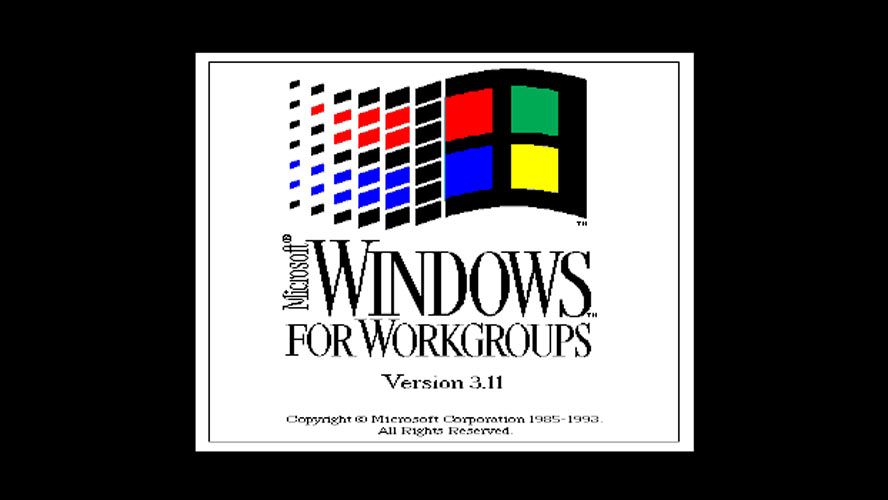
What about virtual operating systems? I used that method years ago with VMWare on my BMW with the diagnostics programs that weren't designed for the latest versions of WindowsI work for a university. There are loads of scientific instruments that costs tens or hundreds of thousands to replace that still work perfectly well, however the software that runs them only runs on old operating systems. I had to do cobble together an old PC that could take 32bit Windows 7 last week, because the app that was needed was 16bit. Obviously none of this stuff has an internet connection.
There is a reg hack for but I only really use my work laptop and they prevent us doing it. I agree it is infuriatingAlso the way right click gives you a restricted list unless you click Show More is annoying for people who need more options than the casual user.
What about downloading Windows 11 and then installing (somehow) a windows 10 skin. Anybody done that?
Well yeah, but I suppose I'm informed that I've spent all day trying to fix my iTunes app because I mistakenly downloaded an update to the newest version, fucked the entire system, which, despite me changing the settings, continued to attempt backing up my iPhone to an SSD that didn't have space for it. Then when I tried to retreat to an older version to fix the bloody thing, the version I previously owned... which fortunately I'd written down, ...wasn't available except on some dodgy sites, so I had to go around the houses, and download the nearest thing. Then it wouldn't work. And the only fix I could eventually figure out, was to copy the various iTunes backup system files from the place where previous experience told me I should save them - in order to avoid all my playlists and folders disappearing whenever it previously crashed - which meant, at least I could load it. But iTunes defaults to link to the SSD. So I had to reconfigure it to link to the portable hard drive where I store my music. That's been my day. And all I wanted to do was check-out a Sonic Youth compilation album ffs.When Windows 10 came out people were using Windows 7 skins. Windows 7 had people complaining that it was different to XP.
Sooner or later you have to accept that interface design has changed and get used to it.
Get a Mac. Obviously.
Get a Mac. Obviously.
Just works mate.Not obviously. A computer with an Apple sticker on it may be the right choice for some jobs but not many others.