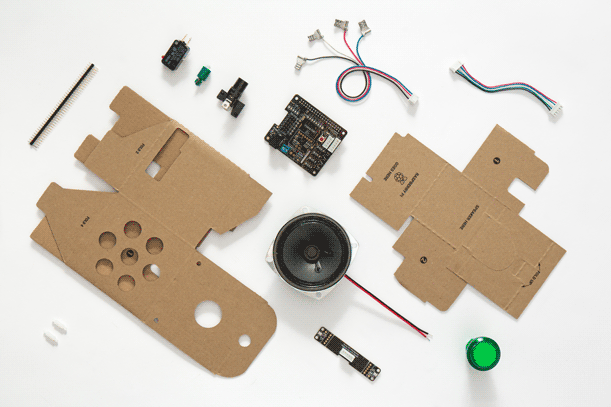BigPete
Striker
Any coders out there id imagine so with it being an internet forum!
Im looking at getting bairn one of those Rasberry Pi things as he does coding at school.
I also work in IT and our minds similar so wana try give him early start see if he likes it and hopefully have brilliant future ahead of him.
Whats the best ones to go for and also any tips would he greatly appreciated please.
Looking at it as one of xmas presents as learning also plus id do it with him as cant help to further my knowledge too.
Thanks in advance
He is 8 btw but very clever
Im looking at getting bairn one of those Rasberry Pi things as he does coding at school.
I also work in IT and our minds similar so wana try give him early start see if he likes it and hopefully have brilliant future ahead of him.
Whats the best ones to go for and also any tips would he greatly appreciated please.
Looking at it as one of xmas presents as learning also plus id do it with him as cant help to further my knowledge too.
Thanks in advance
He is 8 btw but very clever
Last edited by a moderator: